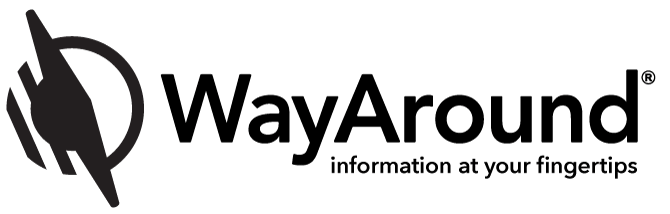How To Tag Essential Oils with Accessible Audio Descriptions

I jumped on the essential oil bandwagon a couple of years ago. While I love the remedies that have been around for thousands of years, it’s been really hard to tell which is which since all of the bottles feel the same and the names can be really long – too long to use Braille labels and tactile systems that rely on memory don’t work in this case.
Often times there is literally just a packaging label keeping those of us with visual impairment from autonomy. I have so many essential oils because people found out that I liked them. The bottles began to collect in a basket in my linen closet and I never made time for the ‘sniff test’ to figure out how each worked.
I recently utilized my WayClip collection to label all of my essential oils. Now, I can know exactly what’s in each bottle with a simple scan. It was so easy to do, and I’m going to walk you through step by step so you can do it at home.
I have an iPhone 7, so I made sure I had the most recent update of WayAround Tag and Scan from the App Store. Then, I got my essential oil collection, some old rubber bands, and some round WayClips (round means regular and square goes on metal).
The first step is to enter information. In the app I added information to the plastic WayClips and turned them into custom labels for each of my essential oil bottles. The app is really flexible and I can put up to 2,000 characters in the description. Not only was I able to fit the title of each oil, but also what they can be used for and some of the blends’ detailed ingredients.
Here’s an example of one of the descriptions I entered:
“Slumber and Recovery” containing: Sweet Marjoran, Root of Balsum, Lemon, Tangerine, Vetiver, Chamomile, and Lavandin. Recommended for diffusing during colds or coughs. Also relaxes for a good night’s sleep.
Once the labels were created, I simply threaded the rubber band through the WayClip’s center tongue, and looped it around the neck of the corresponding bottles. The WayClip has two tongues and the top one is designed to work with rubber bands or hair elastics so that you can attach it to differently shaped items.

Now, I will always know what the oils are, and what I like to use them for, whether it’s diffused into the air, directly on the skin, or with a carrier oil. For some, I even added instructions about how many drops to use to create a basic lotion. This year, I have finally perfected my bug repellent using peppermint and lemon grass mixed into an unscented sunscreen, and I recorded the recipe onto a WayClip. I think the more vision I lose the more the mosquitoes like me!
I did need someone to read the labels for me initially, especially because some of the blended oils for “Health” or “Stress” have ten to fifteen ingredients. Once I knew what was in the product, I was able to enter the information myself into the app using VoiceOver and the dictate microphone.
So many of us with vision loss have that one product or those two hobbies that we just seem to never get to. And we know why. It is because we have no way of labeling everything with the information we need to use it on our own.
The WayClips are working out quite well, and I am finally using something that I know can better my health and well-being. Plus, it’s very fun to hear VoiceOver pronouncing the many and varied extracts I am now utilizing on a regular basis.
Subscribe today for more WayAround tips and tricks!
Want to get tips, tricks, and news from WayAround delivered directly to your inbox? Subscribe today to get the latest! We will never spam you, and you can unsubscribe at any time.