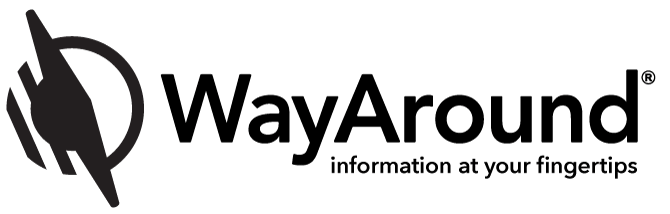Troubleshooting: WayLink is connected but it won't read
Return to WayLink
- This topic has 0 replies, 1 voice, and was last updated 6 years, 8 months ago by .
-
Description of known issue: If you turn the WayLink off and on while using the WayAround app, the WayLink will stop reading even though it appears to be connected. There are two methods for troubleshooting:
1. Turn the WayLink off and then back on again, or
; May 1, 2018 at 6:37 pm
2. Turn off the WayLink, close out of the app, restart the app, then turn the WayLink back on.
You must be logged in to reply to this topic.
You must be logged in to reply to this topic.