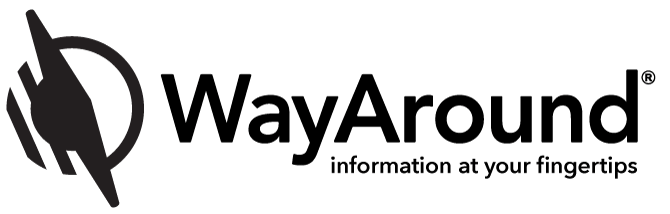Beyond ADA Compliance: The Top Three Public Spaces to Tag

Using WayAround Home & Office Tags is life-changing for people with vision loss. Independently identifying items in the kitchen, closet or filing cabinet and accessing detailed information about any tagged item increases access to what a person with low or no vision needs and wants to do.
What if this access to information was available on a high-contrast, tactile sign placed just under the ADA signs already in place in your building?
WayAround for Public Spaces will help you go beyond ADA compliance, toward inclusiveness, when used in rehabilitation training centers, assistive technology demonstration settings, and in residential facilities where access to information can be difficult to obtain for people who are blind or have low vision.
“WayAround helps us create a more inclusive experience for everyone in our facility.”
– Matt Kramer, President and CEO of Vision Loss Resources.
Community Rehabilitation Programs
Knowing the layout of a building before a person arrives, so they can begin to build a mental map, becomes easy with WayAround. Share information in WayAround via text or email before your students arrive at the front door to attend a meeting, begin independent living skills training, or visit a clinic at your rehabilitation center. When a student arrives at your facility with the WayAround app loaded on their device, they will receive a notification allowing them to access all the information about your site. As students navigate your facility, WaySigns at each doorway verify they have found the right room. WayAround can also provide detailed information about the layout of that room, the daily schedule for that space, and even directions to the nearest restroom or emergency exit.
WayAround for Public Spaces can be accessed by anyone with a smartphone and the WayAround app, even if they do not have a personal WayAround account. Can you imagine how convenient visitors and students will find having well-organized information about your building, via the accessibility features they prefer, right in the palm of their hand?
Assistive Technology Demonstration Centers
Specific information about products in your assistive technology demonstration center or showroom is easy when you affix a WayTag in a consistent place on each piece of technology. The manufacturer, model, size, and operating instructions can help staff and customers review details and refer to the manual easily and independently.
Learning how to use three or four different video magnifiers, all with different controls, can be challenging. When a customer needs time to compare the benefits of different devices, additional staff time is needed. Having a WayTag on each unit can simplify the process by putting Quick Start guides or FAQs at their fingertips to remind the client what they have already been shown.
Which button changes the background and foreground colors?
How do I increase and decrease the magnification level for this unit?
These questions can easily be answered by a tap of a WayTag, freeing up staff to attend to other people and giving the customer a sense of accomplishment while they explore products independently and at their own pace. Unlike QR codes, WayAround is “blind-friendly” because WaySigns are high-contrast, tactile, and do not require a camera. All WayTags use the NFC reader built into today’s Apple and Android smartphones.
Residential Facilities
WayAround for Public Spaces is also an ideal solution for access to information in a residential training center. First-day arrival information sent as a link before the person ever steps foot on your campus means students are confident and prepared by the time they arrive. Information about daily menus, schedules, and procedures can be accessed from any WayTag, including the one on their own door. Staff assigned as WayAround administrators can update all information remotely through a convenient web portal.
Guiding Eyes for the Blind in Yorktown Heights, New York, installed WayAround for Public Spaces in 2022. Questions like, “How do I use the coffee maker in the lounge?” or, “What time is lunch today?” are quickly and easily answered in the WayAround app. Users download the free WayAround app, and the information is presented according to the device’s defined accessibility settings. WayAround is fully compatible with inverted colors, enlarged text, a screen reader, or a refreshable braille display.
“With WayAround, we are breaking barriers and opening doors to new possibilities for our community.”
– Matt Mohr, Vision Loss Resources
From Home & Office use to Public Spaces, WayAround provides access to information that is incredibly useful to people who are visually impaired, but also to anyone needing information quickly and easily while working in or visiting your building. Staff can efficiently connect with you when they drop by and find your door locked if your office is tagged with your working hours, telephone number, and email. With a simple tap of their phone on the WayTag they will be able to contact you directly from the WayAround app.
Subscribe today for more WayAround tips and tricks!
Want to get tips, tricks, and news from WayAround delivered directly to your inbox? Subscribe today to get the latest! We will never spam you, and you can unsubscribe at any time.