Scan. Know. Go.
Download the free WayAround mobile app. Then tap your phone to the WaySign to learn about what’s here, so you’ll feel confident that you have relevant and up-to-date information.

Download the free WayAround mobile app. Then tap your phone to the WaySign to learn about what’s here, so you’ll feel confident that you have relevant and up-to-date information.
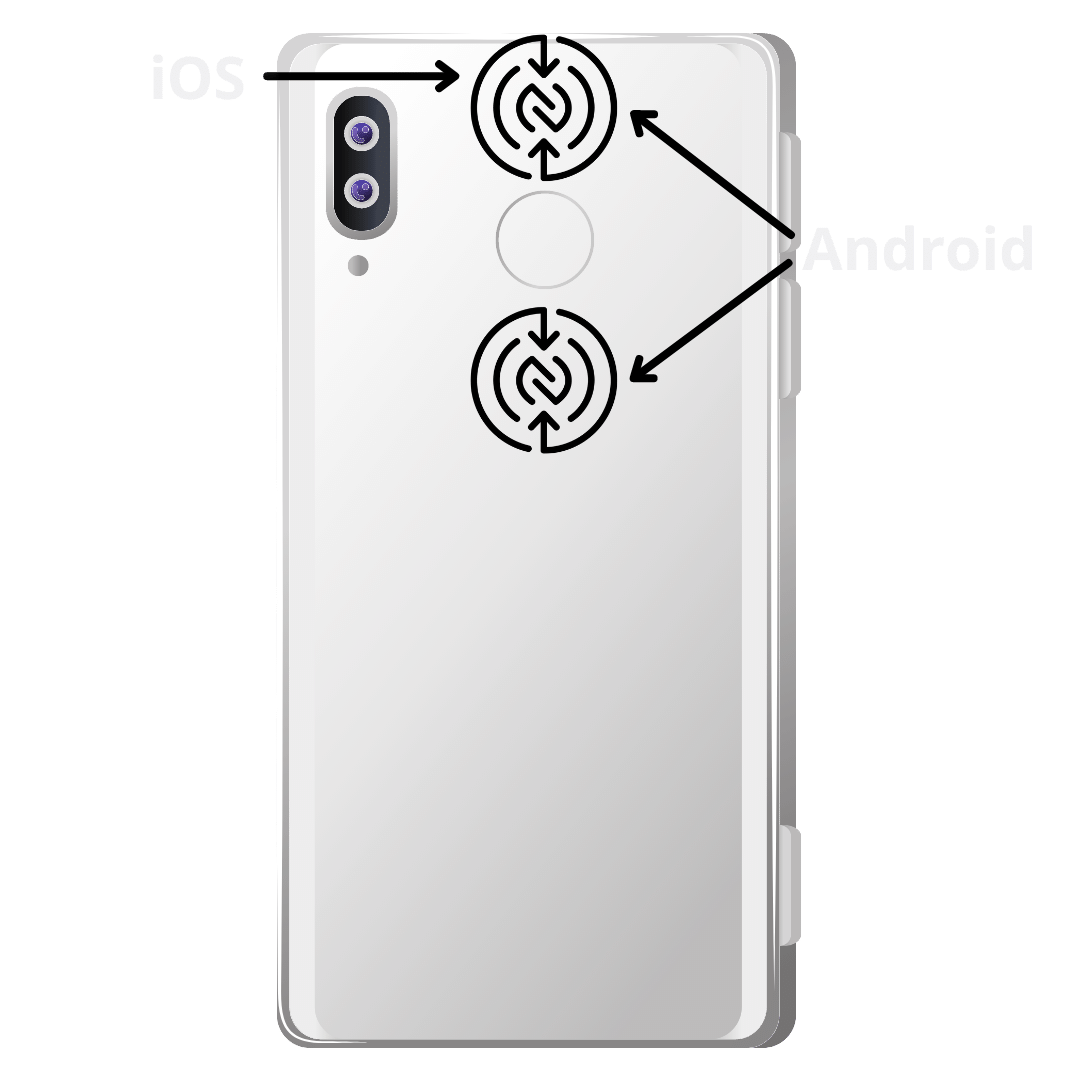
Scanning a tag is easy! You just need to know which part of your phone to tap against the symbol on the WaySign. If you’ve used tap to pay or scanned an NFC tag, then you know exactly where to tap your phone. These tips can help you find where to tap:
Tap the top, center of the back of your phone to the symbol on the WaySign.
The location of the NFC reader will vary depending on which type of device you have. Most likely, it is either at the top, center of the device or near the fingerprint sensor.
Tap your phone against the NFC symbol on the sign and hold it there until you feel a vibration. It should only take a second for the info to appear on your screen. The scan will be faster and more accurate if you touch your phone to the symbol. It's usually fine if you have a case on your device.
Whether you feel like you’re in the dark or actually have bad eyesight, this sign is chock full of info that can help you find your way. WayAround was created by two architects with vision loss, because they know all about how to describe the finer details of things. Plus, they know how hard it can be to find what you need to know, especially if you can’t see well.

First, confirm that you’re where you think you are. Then, learn the relevant details like schedules, contact info, history, and more.

Sometimes you can’t wait on an employee or someone in the know. Luckily, you can scan any sign to find out where to go in case of an emergency.

Being in a new place can feel overwhelming. Scan to discreetly get a lay of the land on your terms.