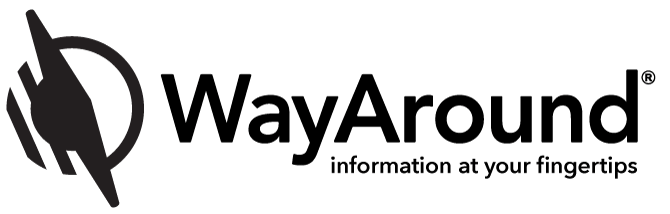Using Airtags vs. WayTags for Traveling

I was recently chatting with my friend, Tom Babinski, about a question that I hear from time to time: What’s the difference between a WayTag and an Airtag? Tom is an accessibility consultant who specializes in travel and writes the blog Even Grounds. He uses both WayTags and Airtags to make his own travel more accessible, and he offered to write a guest post for our blog to share his tips.
Before we dive into what Tom has to say, here’s a quick technical explanation of the difference between WayTags and Airtags:
- WayTags use Near Field Communication (NFC) technology. Each WayTag has an antenna that is activated when your phone comes in very close contact with it. WayTags do not have a battery.
- Airtags emit a Bluetooth low energy (BLE) signal that connects securely to Apple’s Find My network and sends a notification to your device. A battery is required and the battery typically lasts for about one year.
With that explanation, please enjoy Tom’s post!
Traveling with WayTags and Airtags
I was curious how the WayTags and the Apple Airtags compare, and how can I use them differently during my trips. I found that they both certainly have room in my suitcase.
When it comes to marking objects and locations with electronic information, there are two types of approaches: location and content.
- Stores and recalls information about an object, like WayTags. These can be useful to identify bottles, bags, etc.
- Temporarily positioned and allows you to find a particular location, like an Apple AirTag. It can be useful to find something in a short term, like a table we stood up from or a bag we put down.
These object markers can be stand-alone devices, but most often they connect to a phone through an app. The app-based solution is usually cheaper and much more configurable.
Tagging Toiletries and Medicines
I personally use both Airtags and WayTags during my travels. What I like about both tags is that I can instantly use them, and don’t have to worry if any scanning and AI solutions will work when I need it. Is the writing legible? Is there enough light where I am about to read or recognize something? Having said that, I also use many AI solutions for other tasks.
But when I travel, speed and accuracy is key.
I don’t need to tag many things, however the few I do are things I use each day. These are my toiletries and medicines. In hotels there are usually shampoo and body wash bottles, but each time I want to use them I need to scan which is which. Besides, I just like to use my own. But when I shop for them, they don’t always come in the exact same shaped bottle. It is just easier to use a WayTag when I buy something new, and I can quickly figure out what’s what during the morning.
There are also medicines I keep with me that I don’t need to use often, but when I need them I really do and I don’t have time to get new ones. With a WayTag, I can always be sure that I will have what I need as long as my phone is charged.
I was wondering if I could use AirTags for the same purpose. Theoretically, I could mark things with it, and say play a sound from the shampoo bottle, but it is just not practical, because I can’t attach more information to it like I can to a WayTag. In the case of a shampoo bottle that’s fine, but if I need instructions about taking a particular medication it won’t work. Not to mention that WayTags are a small fraction of the price of an Airtag.
Marking Locations with Airtags
But Airtags also have their use, though it is a bit unconventional. Generally they are intended to be used for lost objects. With a little modification, they are excellent for marking locations.
Outside of the Bluetooth range, the only way to use them is to mark it as lost. Then, it will show up on the map where it was registered last. This feature is not really useful for us. But if we are within 20-30 feet or so, we can use precision finding to locate it. For example, if I need to get up in a restaurant and use the restroom, I can leave an Airtag at the table. When I return, I only need to remember the general direction. I don’t need to count the tables. I use the precision finding on the phone, and it will tell me how far the Airtag is within a one foot accuracy. This is good enough not to end up at the next table.
I can use a similar trick to find my hotel door. I leave an Airtag near the door inside the room or hang it in a bag on the door handle. This way, I don’t have to touch the walls and look for those dusty braille numbers. Rather, when I know that I’m relatively close, I start the precision finder and it will tell me exactly how far is my door.
Another way to use it is to locate my suitcase at the airport. It is perfectly legal and permitted by the FAA. It is not allowed to check in bags which have devices with batteries, but there are some exceptions: for example, when the battery is not removable. Airtags are also permitted.
If you leave an Airtag in your suitcase, chances are you will be able to track it if it gets lost, but you can also track your bag at the carousel. When you start the precision finder, as soon as your bag is in Bluetooth receiving distance, it will connect to your tag and you will know how far your bag is. Since there are many devices at an airport at once, the distance maybe shorter when it connects, so you may have to wait another round to grab your bag.
These are just a few examples, but the limit is your imagination. I certainly don’t know how I would travel without WayTags and Airtags. They take up such a small space and make such a big difference on a daily basis.
Tom Babinszki is an accessibility consultant, on his blog he reviews accessible products, services and locations.
Subscribe today for more WayAround tips and tricks!
Want to get tips, tricks, and news from WayAround delivered directly to your inbox? Subscribe today to get the latest! We will never spam you, and you can unsubscribe at any time.