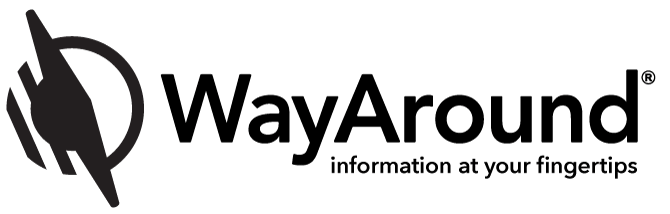Audio Labels for the Blind: There's a WayTag for That
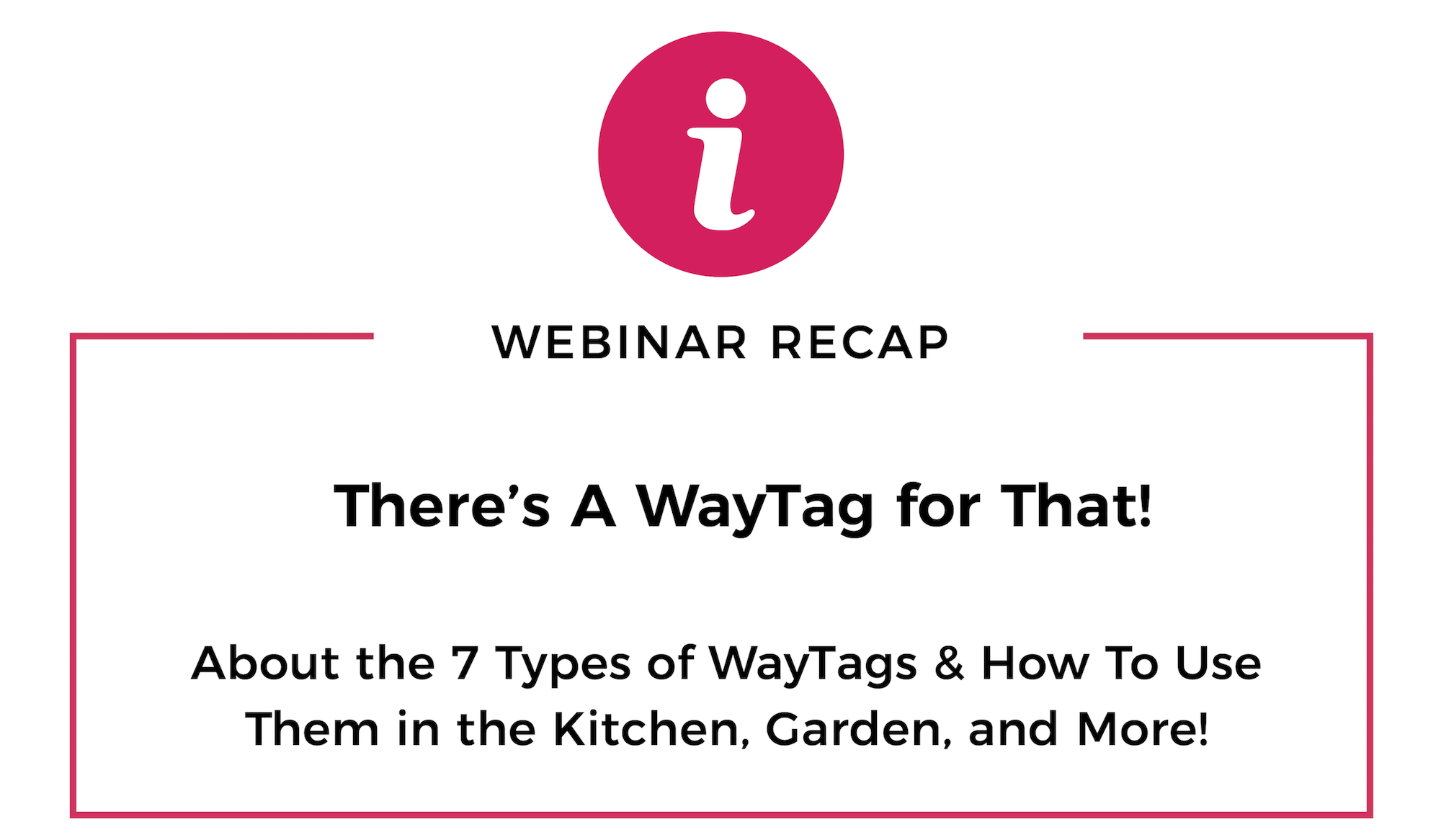
Did you know that there are seven different types of WayTag products that work as audio labels for the blind? These handy little tags that work with your mobile device are so much more than just audio labels. There is a tag that can be attached to just about any item to make it permanently accessible for anyone who is blind or visually impaired.
Special guests include Andrew Hesser of U.K. based Bryan’s Quest and Tina and Tony Sohl, WayAround power users and members of the NFB of Arizona, East Valley Chapter.
How to Use Audio Labels for the Blind
WayTag products work with the WayAround mobile app for iOS or Android. Here are links to some of the resources mentioned in the webinar, so you can learn more:
Where to Download the WayAround App
Resources for Getting Started
Video: How to Read a WayTag
Andrew Hesser’s Story of Switching to WayAround from Pen Friend.
Helpful accessories to use with your WayTags
Medicare card holder protector sleeve—sized for credit cards and insurance cards. It is open on one end and does not block RFID. Attach a WayTag to the sleeves to include medications and health history.
Self-sealing laminating pouches—great for insurance cards, library cards, and other wallet-sized cards. Attach a WayTag to include card numbers, expiration dates, phone numbers and other information.
Self-sealing laminating pouches with a loop—use the loop to attach it to luggage or other items. Attach a WayTag to create a content list for your luggage.
Large rubber bands—Use to attach WayClips and oval hole button WayTags to large items.
Cooking grade silicone rubber bands—Use to attach WayClips and oval hole button WayTags to large food items.
View Previous Webinars
If you missed a previous webinar in our TagEverything Series, you can view it by following the link below:
Subscribe today for more WayAround tips and tricks!
Want to get tips, tricks, and news from WayAround delivered directly to your inbox? Subscribe today to get the latest! We will never spam you, and you can unsubscribe at any time.