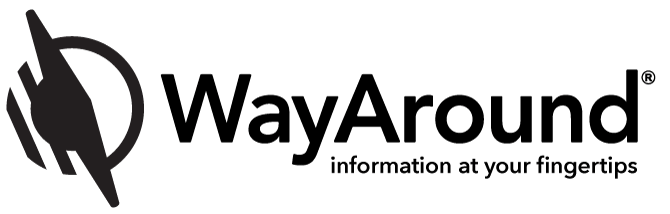Reply To: Dashboard?
Hi Kay – the Dashboard is a feature that is coming. Once it’s available, you will be able to see all of the data you’ve entered. The fields associated with the dashboard are not visible on the tag, but if you go ahead and fill them out, you will be able to sort by those fields (name and location). The name field is great if you have items in inventory. For example Holiday decor box 1, etc. For location, you could say “garage” or “back corner in the attic.” For super organized people, the dashboard will be a great way to keep an inventory of what you have and where it is stored.
When you fill out the information on the tag, you can enter as much or as little information as you’d like. The description field is the only field that will be read back (with VoiceOver or TalkBack on) as soon as you read the tag. The other fields will be read if you swipe to hear them. A good rule of thumb is to enter information in the description field that you want to hear every time you scan a WayTag. If there’s information that you need sometimes, but not all the time – for example, laundering instructions – that’s great information to put in the details. Select a detail type to use some of our pre-defined fields that are common for that type of item. Or you can use the Custom detail type to enter all of your own information. You can enter a heading and text for multiple detail fields. If you only want to enter a description, you don’t have to select a detail type.
Be in touch if you have other questions. Thanks – Jessica
; March 15, 2020 at 9:04 pm